Hub App
The Hub app is your essential tool at the terminal or warehouse. Learn how to use it effectively.
Hub App
Hub App
The Hub app
The Hub App is primarily designed for use in terminals or warehouses to streamline and improve the handling of goods, enhancing daily operations, and reducing delivery errors. Additionally, it offers a convenient solution for managing packages related to Click & Collect orders. Users can scan the customer information page when customers arrive to collect their packages for Click & Collect orders, making the process smoother and more efficient.
Hub App Interface and Customization
The image below provides an example of the Hub App, with the settings described further determining the visible and accessible options and buttons within the Hub App.
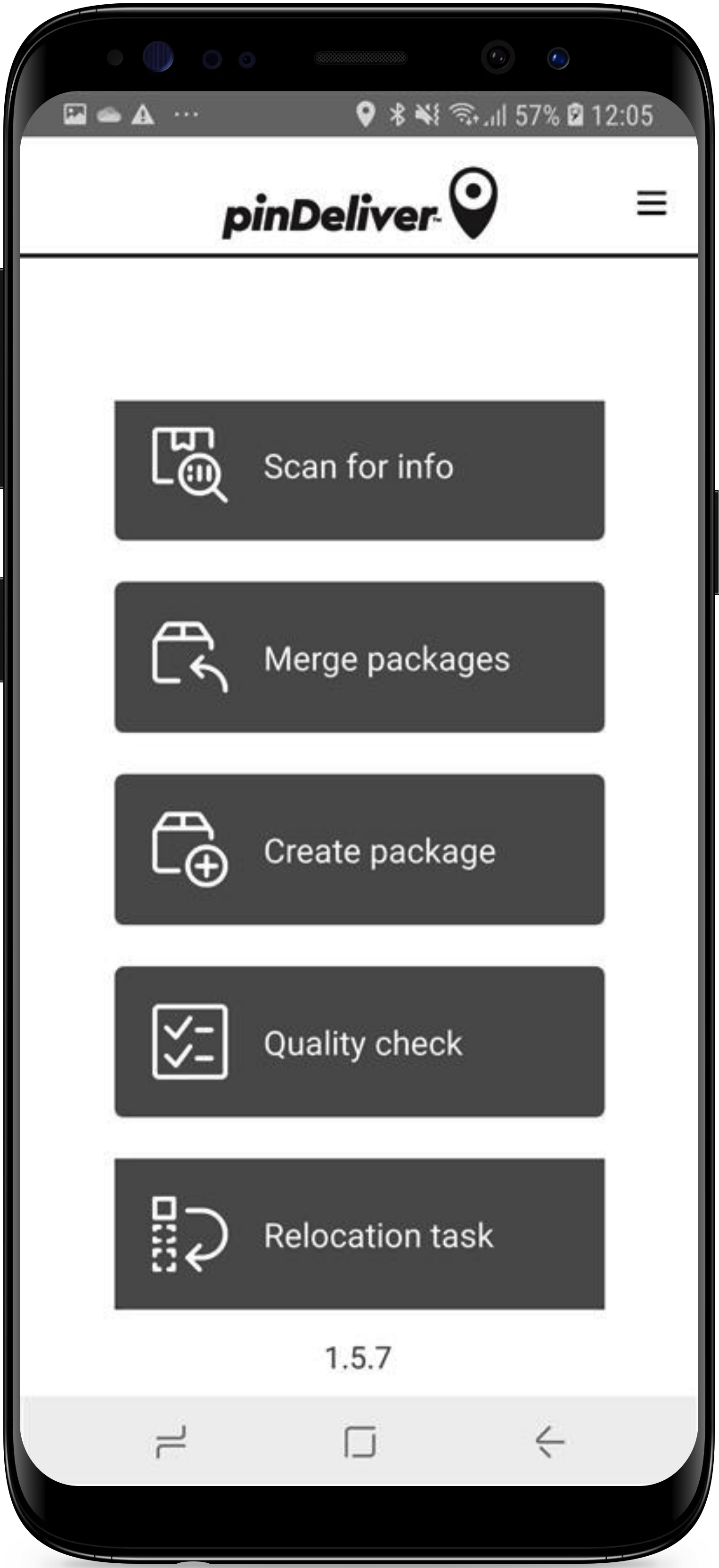
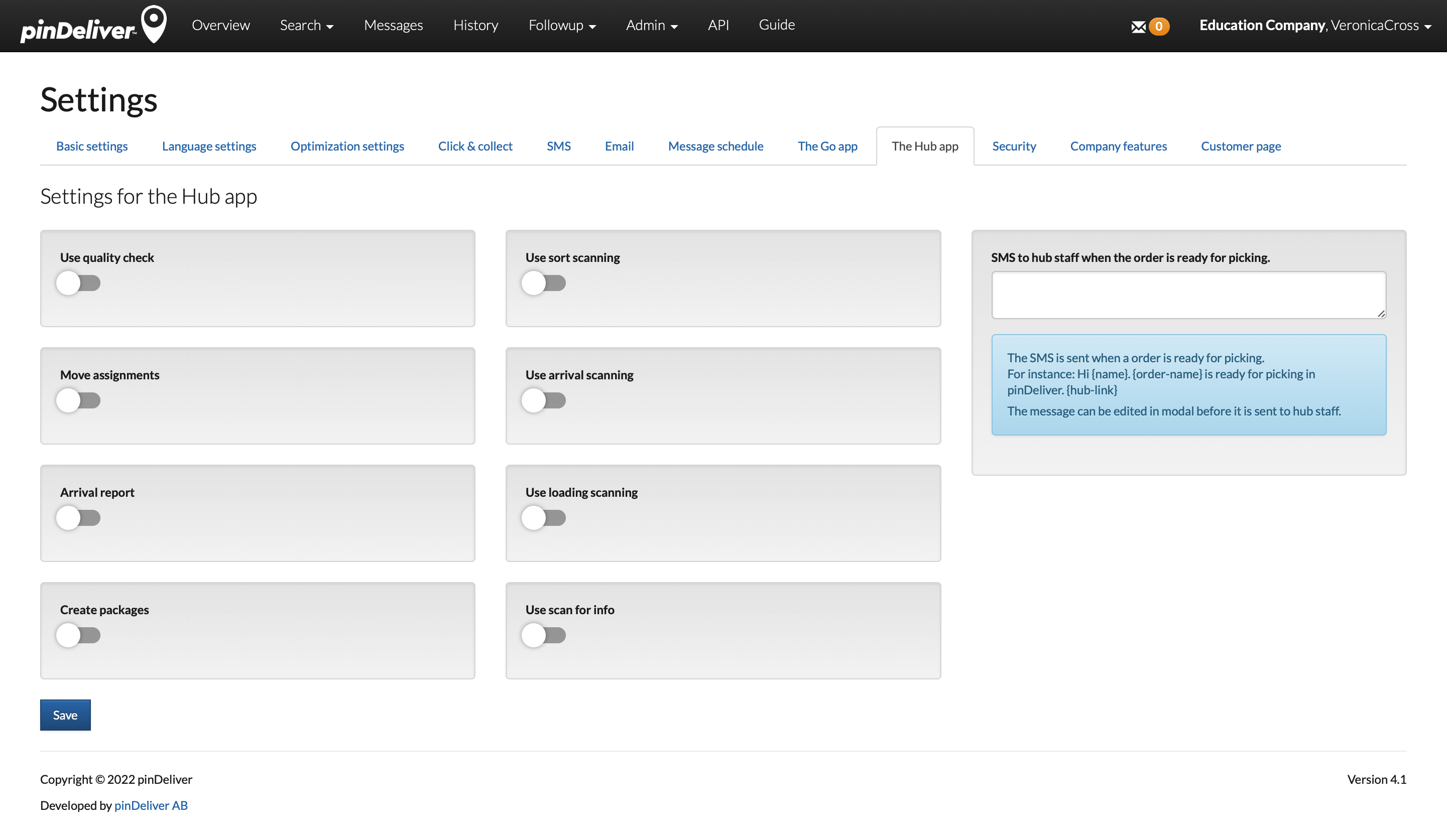
| Field | Explanation |
|---|---|
| Use quality check | Displays a checklist of tasks before starting a route. |
| Use sort scanning | Scan packages for sorting into different routes. |
| Move assignments | Creates an assignment to transfer packages between routes. |
| Use arrival scanning | Scan packages upon arrival at the terminal, making them available for routing. |
| Arrival report | Provides a summary of all goods scanned upon arrival. |
| Use loading scanning | Scan packages for loading onto vehicles. |
| Create packages | Create a new package. |
| Use scan for info | Scan to gather more information about the package. |
