Follow Up
Harness real-time data extraction capabilities with our follow-up tool, empowering you to track deliveries, resolve issues, and keep customers informed seamlessly.
Say hi to our AI co-worker – Pindi 
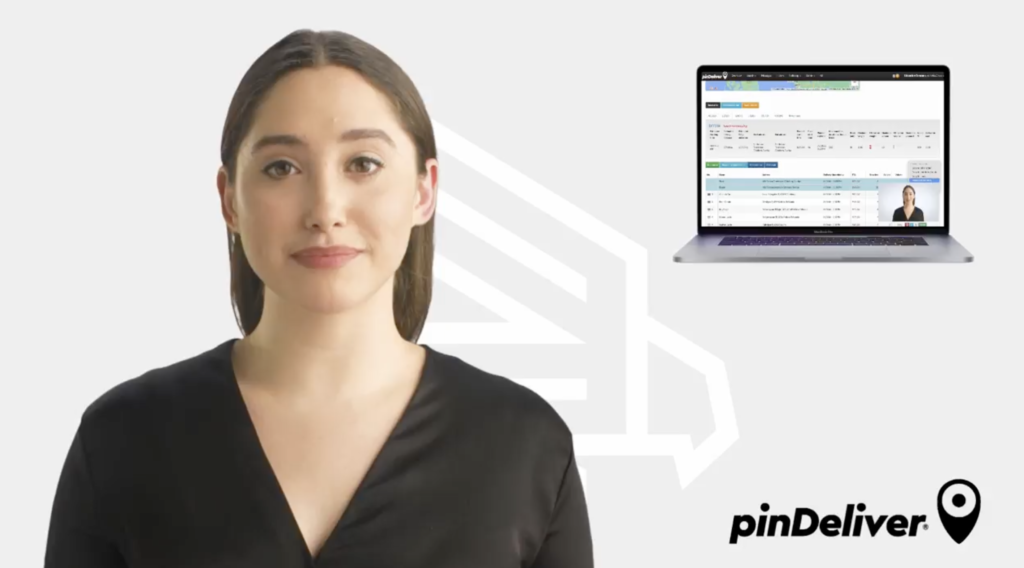
Deliveries
Our Delivery Followup tool is a robust solution designed to enhance the efficiency of your delivery management process. With a comprehensive overview of all deliveries within a specified timeframe, our platform offers a range of features to simplify this process. What sets our system apart is its flexibility. You can sort deliveries based on various criteria, such as date, order type, sender, delivery groups, accumulation, and upcoming routes, empowering you to quickly access the most relevant information.
Upon clicking an item in the table, you gain access to a detailed view of the delivery status for the routes on the selected day, facilitating precise analysis. Moreover, for times when you need to share or further analyze data, you can effortlessly download an Excel file directly from the delivery status page.
Our Delivery Followup puts you in the driver’s seat, simplifying decision-making through data-driven insights. Bid farewell to delivery-related challenges and welcome a seamlessly managed delivery process. We encourage you to try it out for yourself and experience the difference it can make.
Unhandled Deliveries
Our Unhandled Deliveries Viewer is your solution for tracking unhandled deliveries efficiently. Easily sort by date, order type, and delivery groups, and click through to access detailed route information, including a map view of stops, key details, and precise estimated arrival times for customers.
Partial Deliveries
Our Partial Deliveries Tracker is a powerful tool for efficient monitoring of partial deliveries. Easily organize deliveries by date and groups, with clickable links for detailed order specifics, delivery route insights, and customer information. Keep track of internal notes and access a comprehensive event log for each customer. Copy customer details between orders or routes, and export all data to Excel for in-depth analysis and reporting.
Route Assignments
Our Route Assignments tool provides effective sorting by date, delivery group, lock/unlock status, assigned status, and overall status, with real-time data updates. Detailed insights into each assignment include scheduled date, start and end times, weight, volume, status, and more, offering a comprehensive view for analysis. Seamlessly export to Excel or view in Office, with detailed route and order information just a click away, complemented by an event log. The fully searchable list adds convenience, enhancing control and streamlining processes. Explore the functionality of this tool for optimized operations.
Assignments
Our Assignment System provides comprehensive oversight of all assignments within your specified timeframe. Efficiently sort by date, delivery group, sender, and assignment status type. Access detailed information including assignment type, customer details, package specifics, proof of delivery, messages, and deviations. Utilize the search function for quick retrieval and export data seamlessly to Excel. This system enhances assignment tracking and control while facilitating effective communication and issue resolution for superior customer service.
Real Time Follow Up
Our Real-Time Follow-Up provides a window into all routes that have either started or are scheduled to begin within x number of minutes. With the flexibility to adjust the refresh frequency, you’ll receive real-time updates. The detailed list includes crucial information about the route, delivery group, planned and actual times, warnings, delays, forecasts for route completion, remaining deliveries, and the assigned driver. Explore the Real-Time Report for an up-to-the-minute overview of activities.
Real Time Map
Our Real-Time Map is your visual guide to all active routes. Easily narrow down the display by sorting according to delivery groups. The map refreshes every minute, and you can customize the auto-zoom feature based on your preferences. Clicking on a vehicle icon reveals detailed information about the current journey. Explore the Real-Time Map for a dynamic and up-to-the-minute view of your active routes.
Reports
Our Reports tool is a significant feature that empowers you to customize Excel files with detailed information on routes within a specified time frame. Tailor your report by selecting criteria such as delivery groups, date, senders, and delivery status. Additionally, toggle options are available to include routes that haven’t started yet. The report is offered in both standard and extended versions, both in Excel format. Explore the Reports tool for a more personalized and insightful experience.
Message Log
Our Message Log is a comprehensive tool designed to showcase all messages sent within a specific time frame. With the Message Log, you have the flexibility to sort messages by date, message status, type, and senders. Effortlessly track the route of each message, distinguish between message types (SMS or email), view phone numbers, timestamps for sending and delivery, message content, and delivery status within the log. Export the entire log to an Excel file for added convenience, and utilize the search function for quick retrieval. Explore the Message Log for a more comprehensive and organized view of your communication history.
Route Analysis
Our Route Analysis tool offers a comprehensive view of completed routes within your specified time frame, with easy sorting by date and delivery groups. The table provides detailed data for estimated time, alongside a comparison to actual time, all downloadable in Excel format. Clicking on a route name reveals a detailed view of each stop and a corresponding graph, also downloadable in Excel format. Crafted to boost control and streamline processes, this tool provides valuable insights for in-depth route analysis.
Packaging Type Forecast
Our Packaging Type Forecast offers a detailed outlook on individual orders based on weight, volume, and ADR points. Sort orders effortlessly by vehicle tags, city or sender, and stop type for easy navigation. The central table provides a comprehensive summary of all order parameters, including stops, ADR points, weight, volume, and total volume, while the bottom table breaks down figures based on your preferred grouping. Download the entire list in Excel format for further analysis. Explore the Packaging Type Forecast for a granular breakdown of order forecasts.
Relocation Tasks
Our Relocation Tasks tool simplifies the management of all relocation tasks within your specified timeframe. Sort effortlessly by date, route name, delivery group, and completion status. Each entry provides concise customer information, detailing the origin and destination zones and routes, package count, completion status, performer, and creation date. Easily delete or complete individual or multiple tasks directly from the office interface. Export the entire list to Excel for further analysis. Explore the Relocation Tasks tool for a simplified and organized overview of your relocation activities.
Driving Records
Our Driving Records tool provides a comprehensive view of all driving activities within a specified time frame. Easily sort records by date and delivery group for streamlined navigation. Click on any route name to access detailed information, including start and end times, mileage, temperature conditions, driver details, and comments. Export the entire list to Excel for added convenience. Explore the Driving Records tool for a detailed and accessible overview of your driving activities.
