Drivers
Once you are satisfied with the route optimization, the next step is to assign drivers to each route. It is important to note that a driver is not considered a user in the pinDeliver system. Instead, drivers receive their route instructions as a link, typically sent to their mobile phones, although email is also an option. You can specify whether a driver is available for all delivery groups or only selected ones when adding the driver, as outlined below.
A driver is set up with a name, but you can also create generic drivers. Instead of using individual first and last names, you can assign generic names such as "Driver car 1" or similar. This approach is particularly useful when using phones associated with specific vehicles rather than individual drivers.
To create a new driver, go to Admin/Drivers in the main menu. A list of all drivers will be displayed, and you can simply click Add new driver at the bottom of the list. To make changes to an existing driver, click on the driver's name or the Edit button to access the driver's profile.
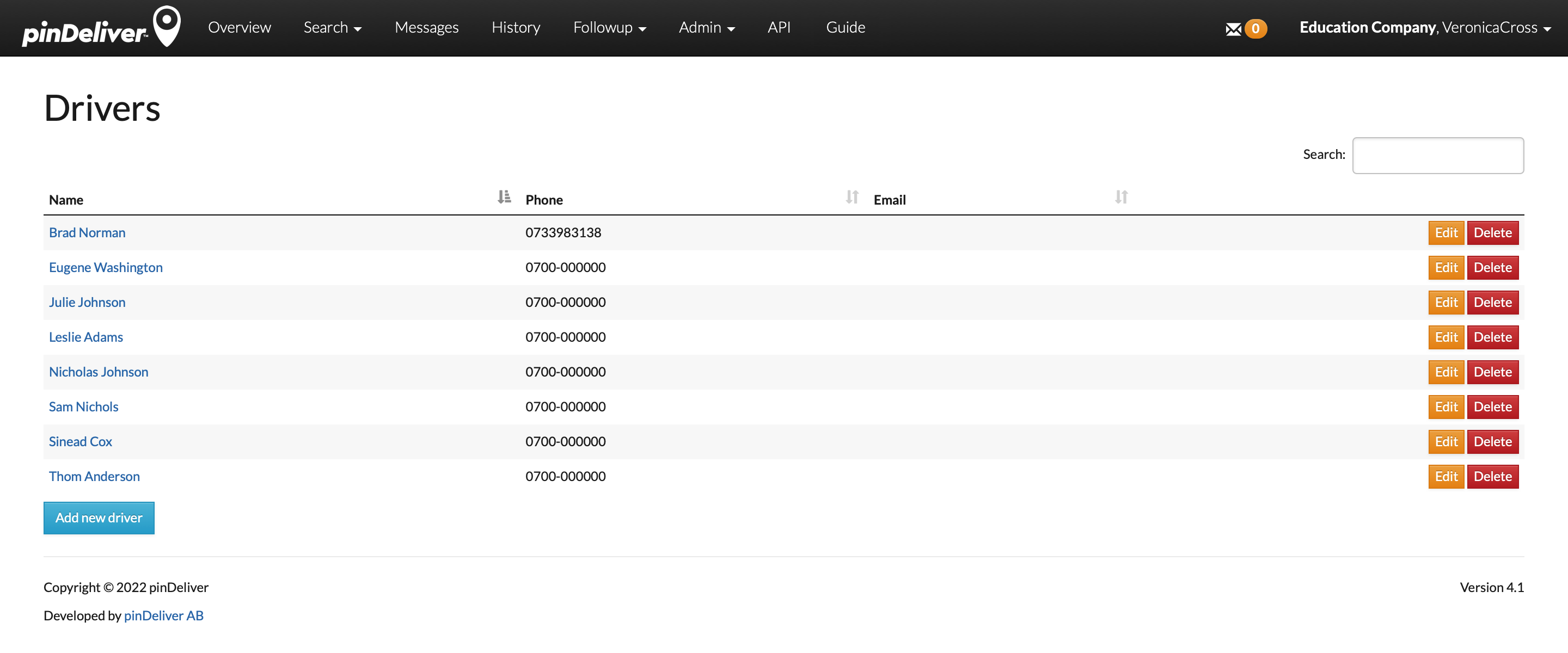
Complete all applicable fields on the driver card and click Create Driver to save the information. Refer to the image and field explanations below for guidance.
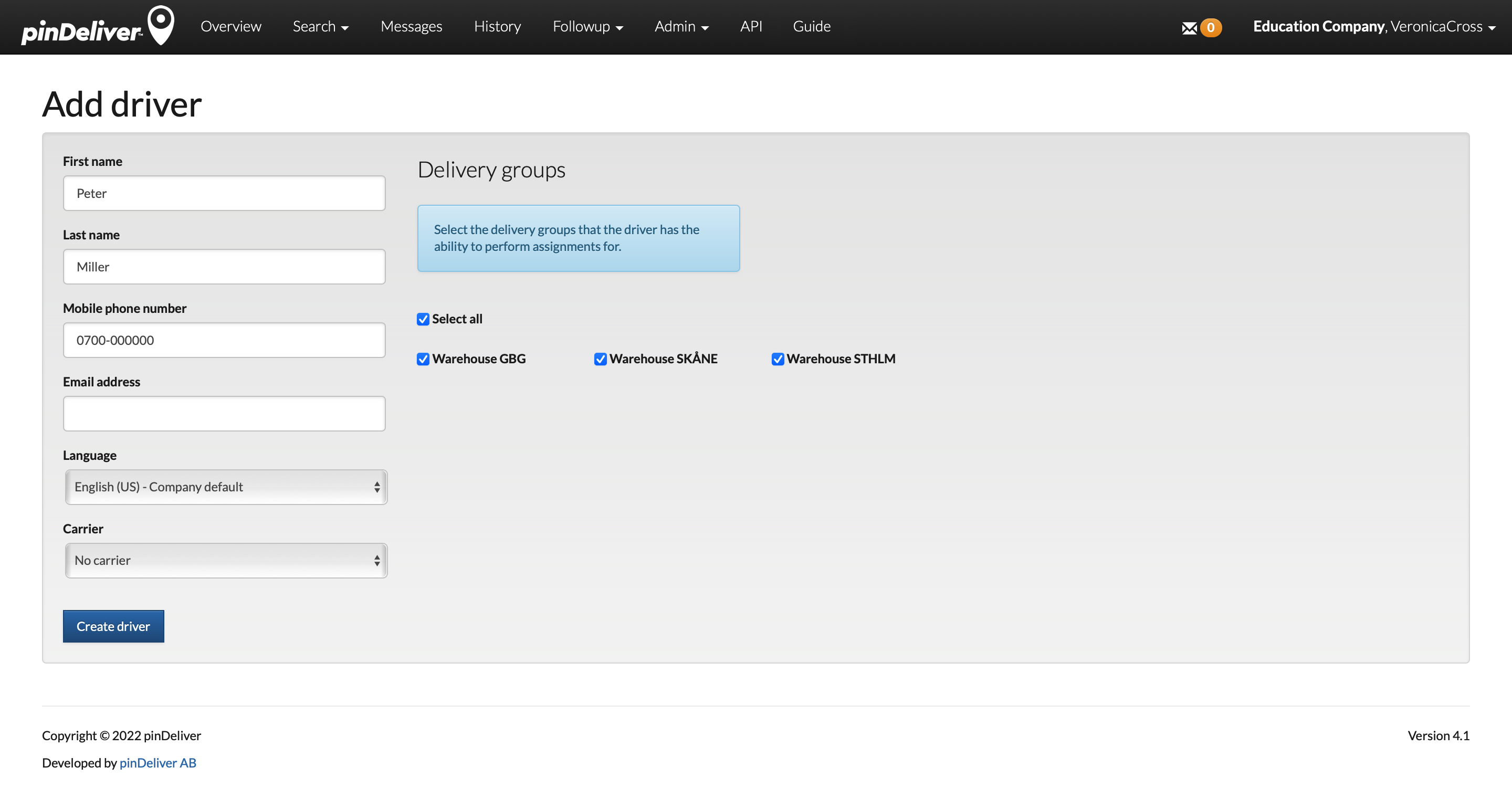
| Field | Explanation |
|---|---|
| First name | Enter the driver's first name here. Alternatively, you can use a descriptive name if you are assigning generic drivers, such as "Driver Car 1." |
| Last name | Provide the driver's last name. |
| Mobile phone number | Enter the driver's mobile phone number. This phone number will be used to send a link for the GO-app to the driver. This app displays the route and enables the driver to carry out deliveries. |
| Email address | Enter the driver's email address. This email address will also be used to send a link for the GO-app to the driver. |
| Language | Specify the preferred language for communication with the driver and for the GO-app that the driver will use. |
| Delivery Groups | Here, you can specify the delivery groups for which the driver should be available. This means the driver will only appear in the list of available drivers for assignment to a route if that route belongs to one of these specified delivery groups. |